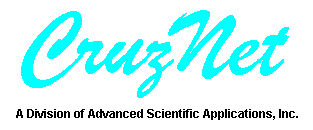
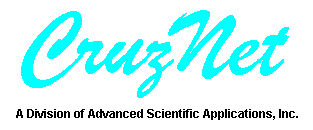
1. Make a FTP connection to CruzNet using a FTP software (e.g. WS_FTP).
Use the following information to connect:
FTP host name: ftp.cruznet.net
Username: Your user name (without the P)
Password: Your password
2. Change the remote directory (directory in CruzNet) to public_html,
which is under your home directory for example: /u2/smith/public_html
3. Your FTP software should allow you to highlight (or mark) the files in
your computer that you want to upload into your website. Select the files
for upload.
4. Now you can upload the files to the public_html directory.
The text files such as html files must be transferred in ASCII mode. The
graphic files such as GIF files must be transferred in binary mode. Check
the corresponding boxes in your FTP software for the proper transfer
mode.
5. Look at your website files using a browser such as Netscape to make
sure they are OK. Your default URL address is of the type:
http://www.cruznet.net/~yourusername/filename.htm
or
http://www.cruznet.net/~yourusername/filename.html
Note: If filename.html is index.html then you do not have to reference it
in the URL address, so try to name the main (first) page of your website
index.htm or index.html.